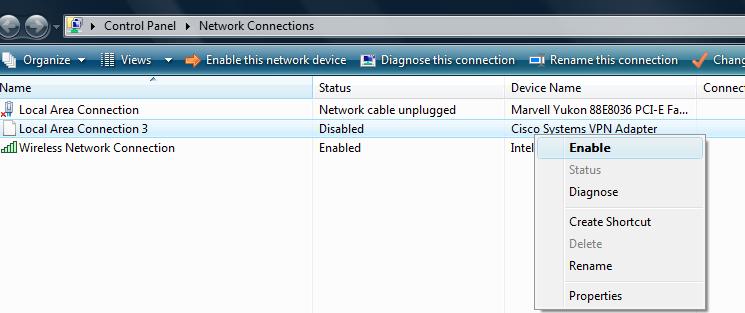 How to RESET NETWORK ADAPTER
This article explains how to reset the settings of the network card on your computer, especially the reset of Winsock and TCP / IP.
How to RESET NETWORK ADAPTER
This article explains how to reset the settings of the network card on your computer, especially the reset of Winsock and TCP / IP. In the event that problems occur and Internet connection, soprattutti due to the failure to provide a valid IP address, this article can help you resolve the issue.
1) First, open the Command Prompt (CMD) as Administrator. Type the command:
netsh winsock reset
Wait until the end of the operation and restart the computer.
2) After rebooting, re-open the Command Prompt (CMD) as Administrator and type:
n e t s h i n t i p r e s e t c : \ r e s e t l o g . t x t
Restart the computer.
0 komentar
Post a Comment