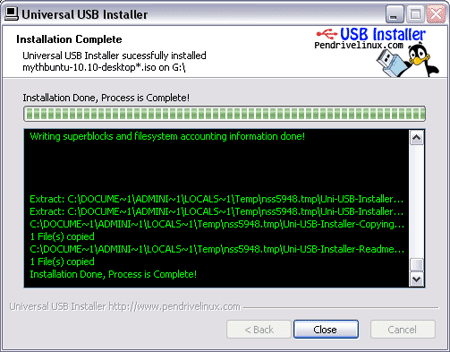 Booting linux from usb flash drive
Lately for testing of the notebook that
had malfunctions unclear, to make
rescues data from a PC that will not boot,
or to clean PCs infected by viruses, we need to start the PC with various Linux distributions
Booting linux from usb flash drive
Lately for testing of the notebook that
had malfunctions unclear, to make
rescues data from a PC that will not boot,
or to clean PCs infected by viruses, we need to start the PC with various Linux distributions to avoid burn several CD or DVD install various versions of Linux or the various anti-virus "live" on a USB key.
To start we need this software: UNIVERSAL USB INSTALLER requires no installation ...
we download the ISO of the Linux distribution of choice or anti-virus software to be run, for example, the excellent KASPERSKY RESCUE DISK
We start the UNIVERSAL USB INSTALLER, we select the first box on the top our distribution in the second box, select the ISO you just downloaded and the last box we select our USB key, spuntiamo "FORMAT" to delete the data on the stick and click on "CREATE"
After a few minutes the key is ready, insert it in the PC and do it from the USB
key good fun ...
0 komentar
Post a Comment